If using your own CI, using our scripts, merging your Git merge request will result in a release, and the change request would be archived.
Before releasing your change request, you can note few options:
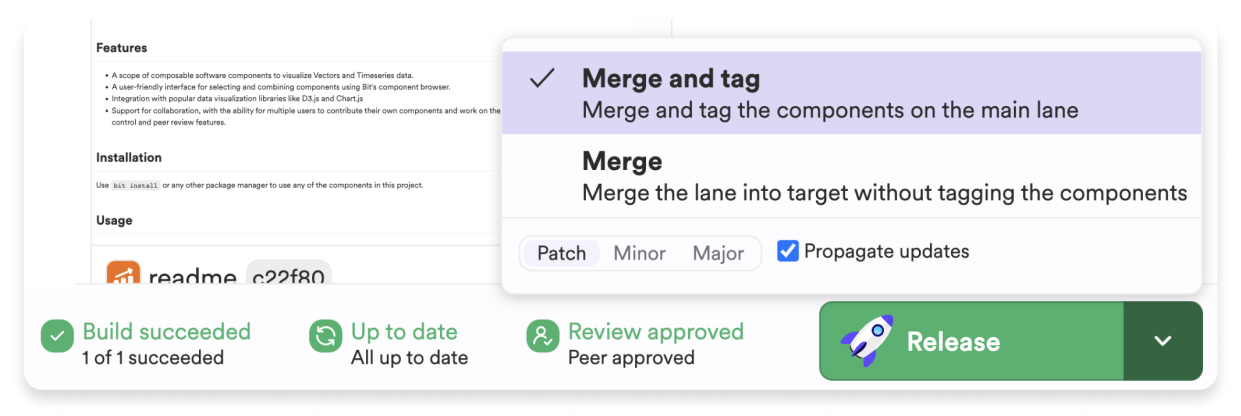
- Propogate dependencies. Allows to automate dependency updates in particapting scopes.
- Versioning strategy. Choose which semantic versioning strategy to apply: Major (X.0.0), Minor(0.X.0) or Patch(0.0.X), where X increases by one.
- Merge. Release the changes, but do not assign them with a semantic version and without inoking deployment.
After choosing the options fit, proceed by clicking the "Release" button, which would trigger a Ripple CI job.
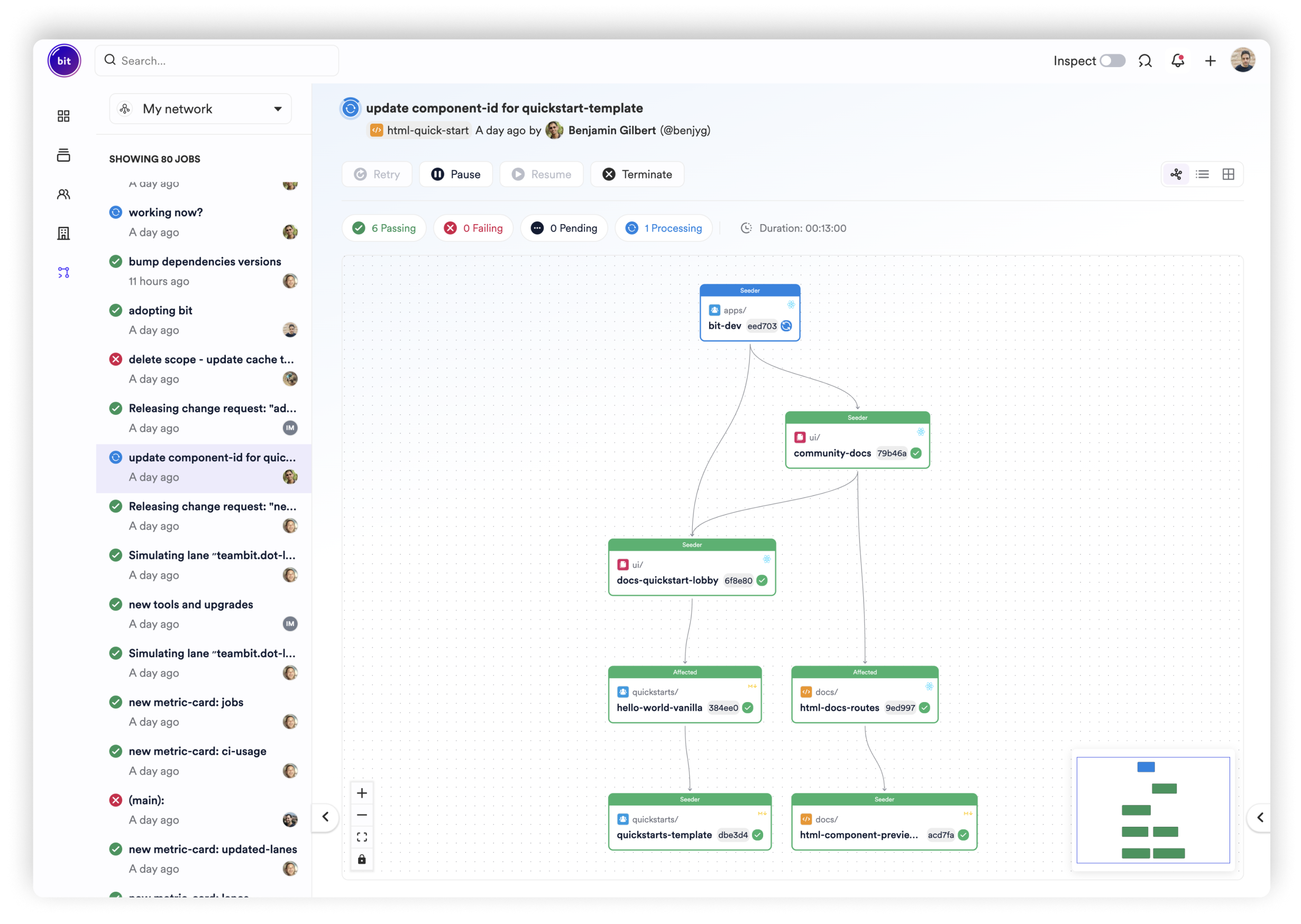
Congrats! 🎉🎉 You Change request is now released, and now you can head to the Ripple CI job building your components.
If using Git, simply switch to the
masterbranch and pull updates.
After relesing you can either dispose the workspace, and start a new one with the components required for your next change, or switch back to main and continue with the same workspace.
Be ready to start your new journey. 🙏 🙏 🙏 If for any reason, you are looking to release your change request manually, head here.