Lanes provide a mechanism to implement modifications across a group of components, facilitating the process of reviewing these changes and ensuring their atomic release, and the update of dependent components.
If you are using Git, you can simply create a branch (using
git branch), and submit a PR using our various CI scripts. Skip to Submit change request.
Run the following command to create a new lane:
The output should confirm that the lane was created successfully, and that your workspace is now on that lane:
Modify the components available in your workspace or import new ones. You can also create new components which will be available only on that lane, until it is merged to 'main'.
For example, import the following component and modify its source files, dependencies, and configuration:
Note that components can be modified in a lane even if you only have
readpermissions to their scopes. Changes made to components in a lane will not be reflected in their scopes until the lane is merged to main, by a user withwritepermissions to the components' scopes.
Run the following to snap the modified components:
Run the following to export the new lane with the new snaps:
The new snaps are contained in a lane and hosted in the lane's remote scope.
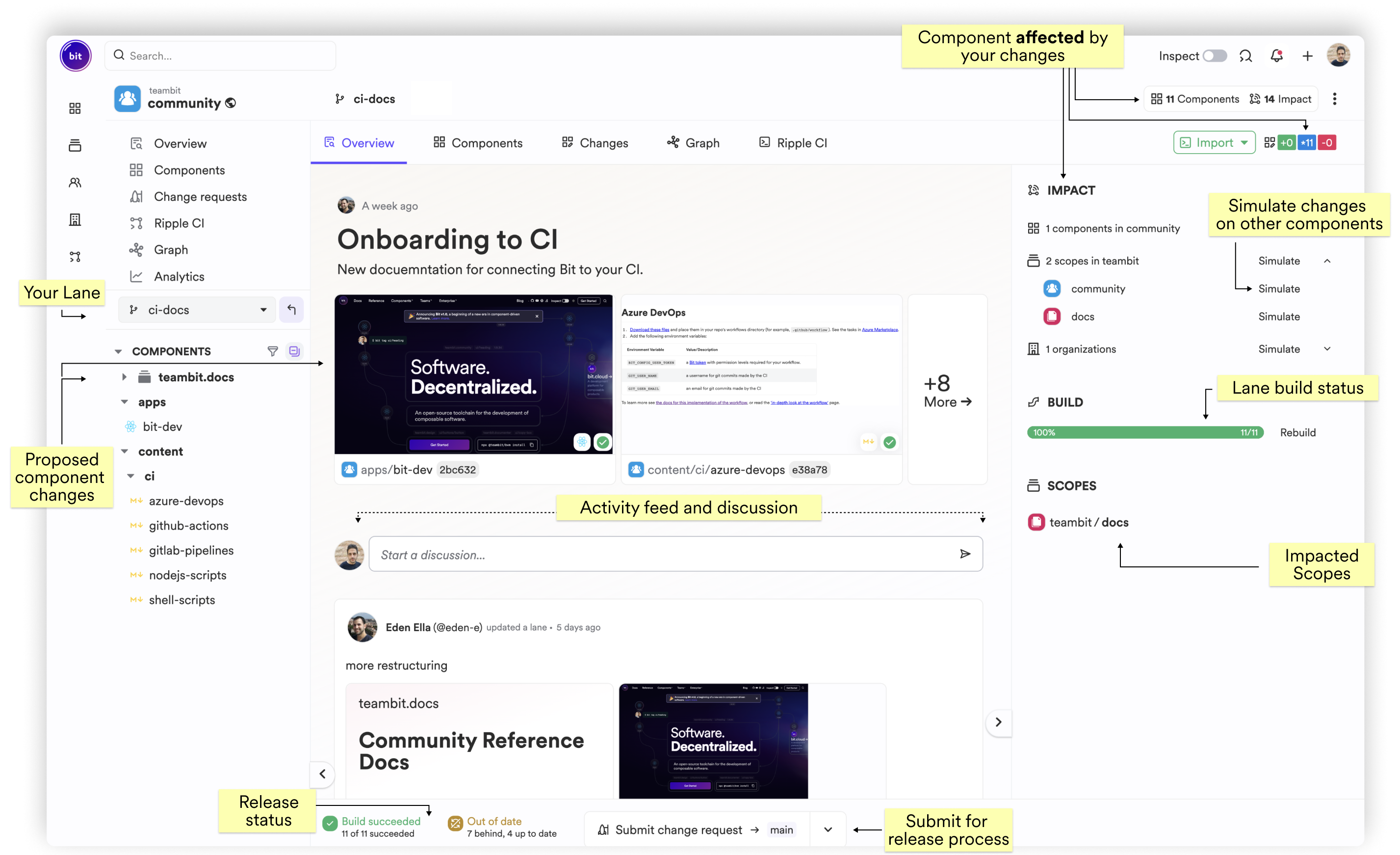
After exporting, make sure to checkout your build status, and iterate to make sure build are properly passing on Ripple CI or your CI of choice.
For more specific information on Lanes, and helpful examples check out: