Change requests are a Bit Cloud feature. For open source, use the Lane page for review.
Once a Lane is exported it is available on Bit Cloud you can submit your change requests.
When you are ready to begin the release process, open the change request by clicking the submit change request button on your Lane.
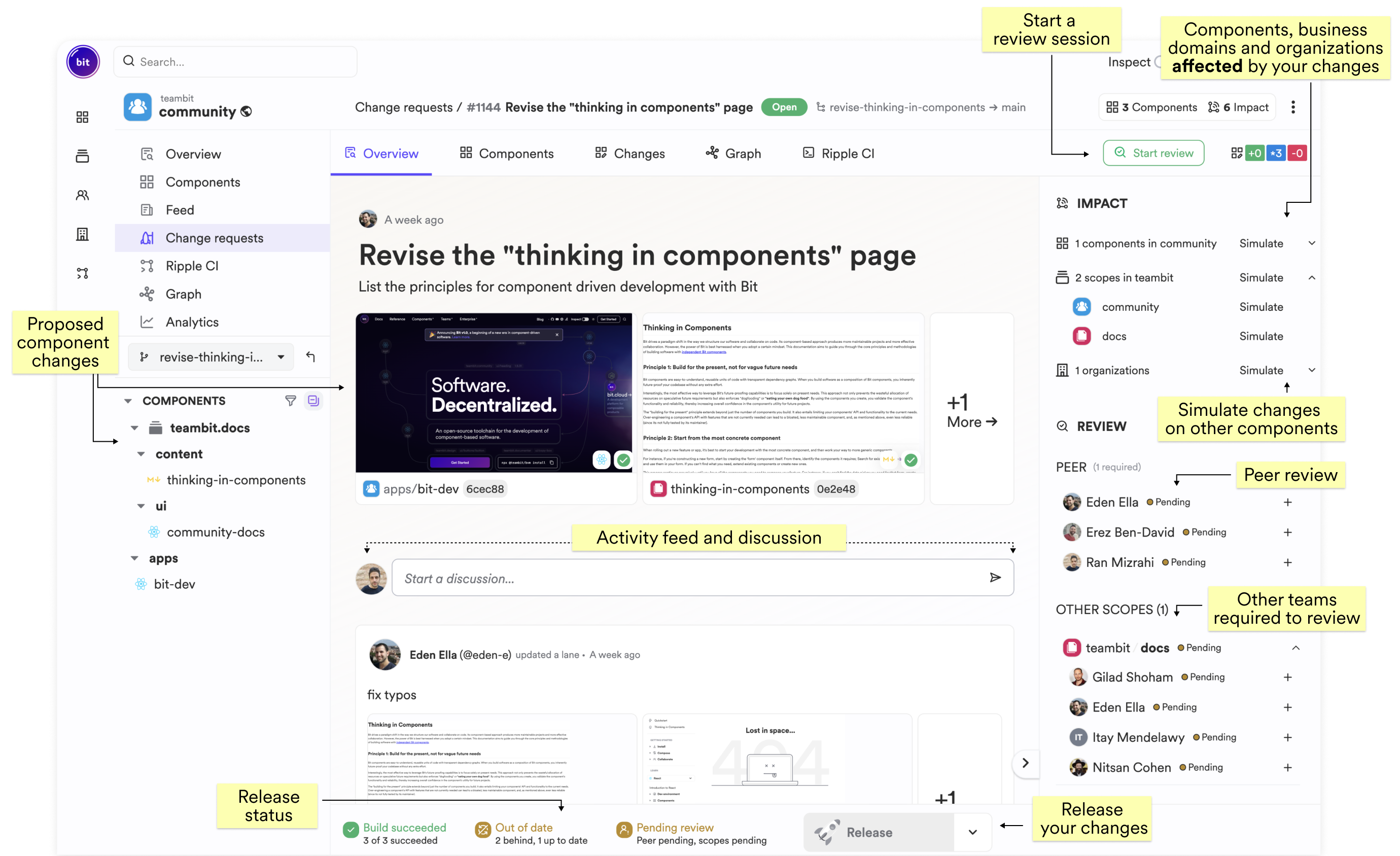
Atomic release
Choose which components to release atomically upon release, by importing the dependents required as part of your release.
It is useful to simualate the effect of your changes on some or all the affected components prior to release. It helps save time and shortening the feedback loop to potential issues.
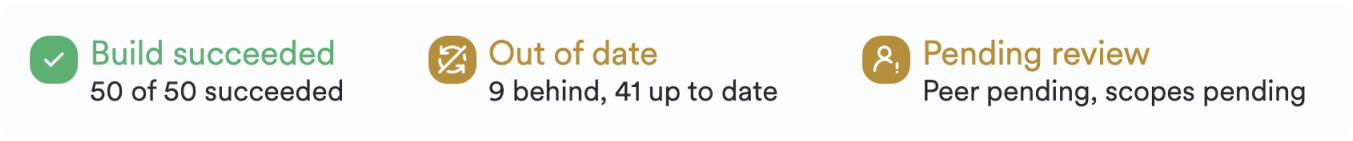
The build status, shows indicating the build status of your components, using the CI of your choice. If you are using Ripple CI, head to your job and see the build for failing components.
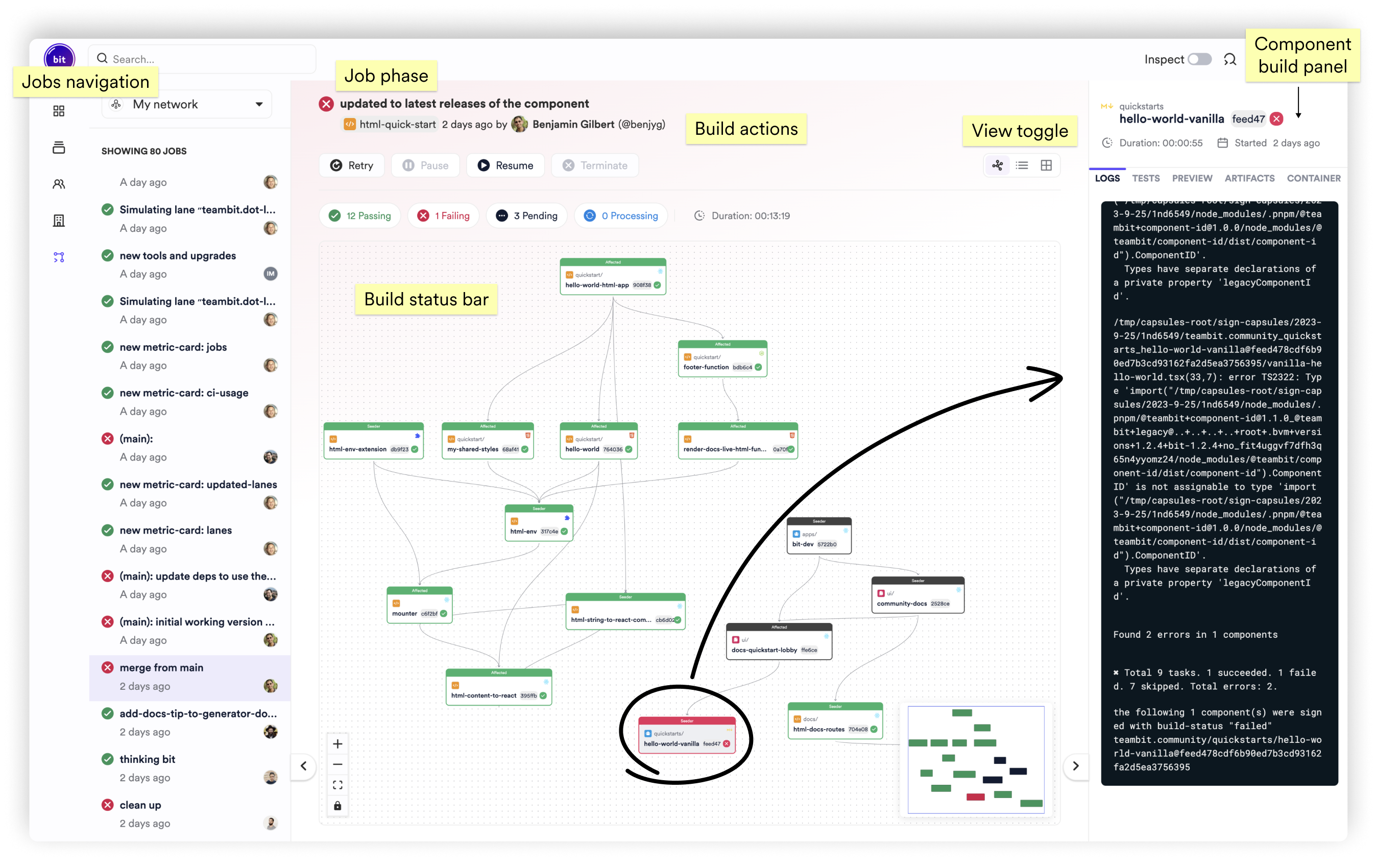
Keep fixing build issues until your build is successful. After fixing issues make sure to snap and export to trigger Ripple CI again or build locally.
As you build your Lane, other might release new versions to the components you are working on. In the occurence of this event,the affected components in your Lane will get an "Out of date" status.
Change requests cannot be released, before all components are up to date with their latest version. To merge your Lane components with their latest release, run the following commands:
Ensure your workspaces is up to date:
bit import
See which components in your Lane are out of date:
bit status --lanes
Merge your Lane changes, with the latest release of the component:
bit lane merge main
Once done, export your changes and your Lane should be up to date.
To get your changes approved for release, request a review from the listed required reviewers. You can click the "Request review" button to prompt specific reviewers to approve.
Typically, you need one peer reviewer, and a representative from each scope to approve your changes prior to release.
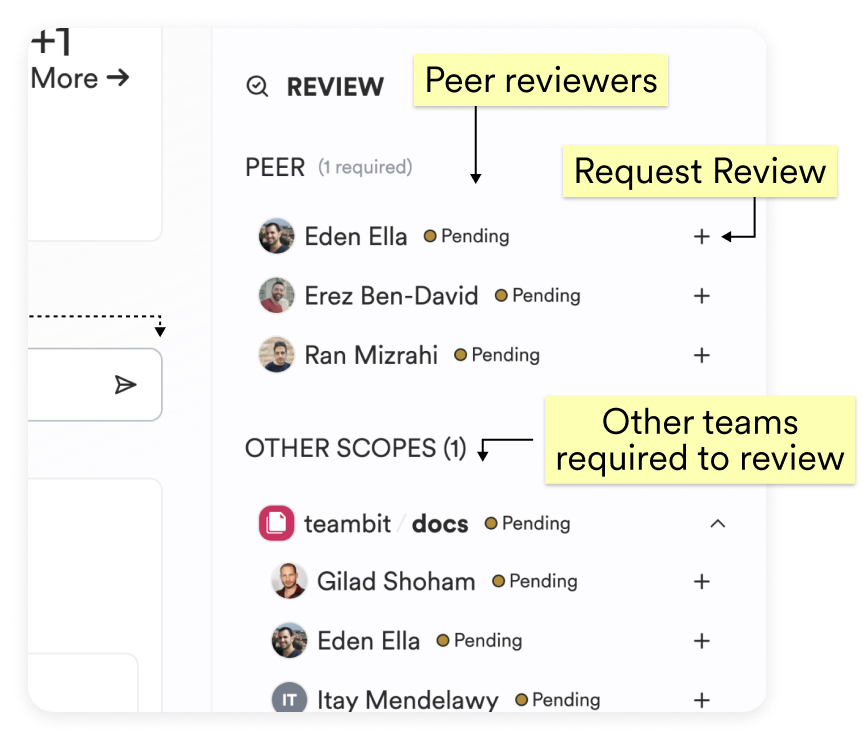
Each of the reviewer, would need to submit his review, approving your changes. Reviews can be started and submitted using the "Start a review" button.

Once all required reviewers has approved the Change request, you can proceed to releasing your change request.

Once all release critrias has met, you can now proceed to Release change request.