Building Software In The AI Era: From Black Boxes To Composition
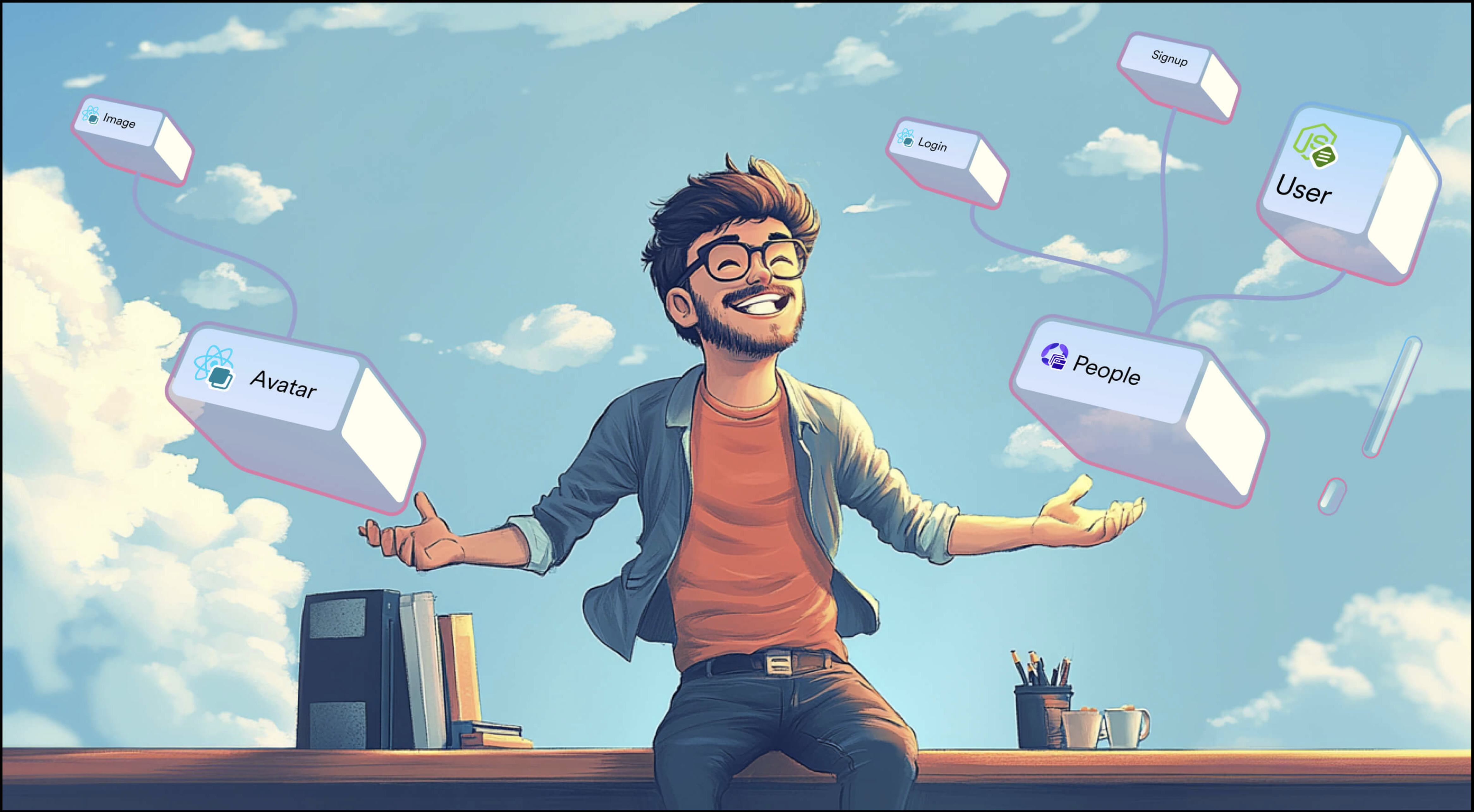
The promise of AI code generation is intoxicating: instant snippets, rapid prototyping, and a seemingly magical acceleration of development. As developers, we've all felt that initial thrill. But many of us quickly hit a wall: the generated code is often a black box, hard to integrate, and a nightmare to maintain within larger systems.
This is where the true essence of composable software development shines.
At Bit Cloud, we've long championed composable architectures. It's about breaking down complex systems into smaller, self-contained, and reusable pieces. In the AI era, this approach isn't just good practice; it's the key to unlocking AI's full potential while retaining control, ensuring quality, and accelerating development cycles.
The most significant shift for developers is moving from simply asking AI for code to instructing it to produce composable components. This means providing clear, structured prompts that encourage modularity and enables long-term codebase orientation.
With the Bit MCP server, AI agents like Github Copilot or Cursor can now seamlessly reuse, create, change, components, effectively operating Bit for you. This means moving beyond "black box" AI outputs into modular, well-integrated, maintainable systems.
Let's dive into how you, as a developer, can leverage AI with Bit MCP to build with components, empowered by this new capability.
You Are The Architect; AI Is Your Component Generator
Building in composable output means instructing AI to create modular, reusable components instead of monolithic code. This approach boosts modularity, flexibility, maintainability, and scalability, making AI-generated solutions easier to integrate, adapt, and manage. It's about building with AI "Lego blocks" rather than a single, fixed structure.
🏗️ Break Down The Architecture
Don't overwhelm the AI with a single, massive prompt for an entire feature. Instead, break it down into smaller, manageable components. Have the AI generate each part individually, complete with documentation, usage examples and testing, ensuring each piece addresses a single business concern, giving you granular control over quality and integration.
Instead of:
"Build a complete e-commerce checkout flow."
Try:
"Create a react hook to fetch product data. Expose independent hooks for fetching, listing and updating products. Use GraphQL for the requests"
"Create a product page component. Fetch product data using useProducts and display product image, name, description, price, and a button to add the product to the shopping cart. Accept
productIdand an array of additionaltabs, each including name, component, label and optional icon."
"Create an React image gallery component. Accept an array of images, each supporting title, description and alt. Use the image component"
This approach allows you to review, refine, and integrate each component, ensuring it perfectly fits your architecture. Remember to add as much context as possible via screenshots or by referencing existing components to reuse. Bit MCP will intelligently search for and reuse existing components before implementing new ones.
tip
Use Hope AI, Bit's architecture agent to break down complex tasks into composable architectures and generate the boilerplate for your next project in AI speed.
🌟 Create Components with Clear API
When you prompt an AI, don't just ask for "a login function". Instead, think about the component's API: its inputs, outputs, side effects, and any components it should reuse, the correct template and tech stack to use.
Bad Prompt:
"Write a login function for a web app."
Better Prompt:
"Generate a React component for user login. It should take
onLoginSuccess(a callback function) andonError(a callback function) as props. It should handle username and password input fields, a submit button, and display error messages."
By defining the interface clearly and specifying the correct template, you guide the AI to produce something that can easily plug into your existing system and standards. With Bit UI, you can easily explore and reuse components. Dive into component graphs to visualize relationships and refer to detailed documentation.
tip
Setting your preferred dev environments on your workspace, the AI agent will automatically use the correct template when prompting for components.
♻️ Reuse Your Existing Components
Using Bit MCP, newly created components become part of your AI agent's memory. This allows it to reuse previously optimized components, leveraging existing, proven solutions instead of generating everything from scratch. This accelerates development and maintains consistency across your codebase.
Create a React login component. Use the text input, heading and button from the design system.
The Bit MCP server provides the necessary context, including documentation, usage examples, and other metadata. Expect the generated output to seamlessly reuse your components:
import React, { useState, useEffect, FormEvent } from 'react';
import { useNavigate } from 'react-router-dom';
import classNames from 'classnames';
import { Heading } from '@infinity/design.typography.heading';
import { TextInput } from '@infinity/design.inputs.text-input';
import { Button } from '@infinity/design.actions.button';As seen in the above example, the AI agent reused the requested components, but also others that were necessary for implementing the component.
✨ Bit Cloud & Hope AI: Architecture Agent and Central Hub For Components
Hope AI, the AI architecture agent within Bit Cloud, transforms how you approach complex development. It intelligently breaks down intricate tasks and applications into easily manageable, composable architectures. With Hope AI, you can swiftly generate a professional scaffold for new applications and components, complete with comprehensive tests, documentation and import the code locally for refinements and maintenance.
Bit Cloud provides a central hub for hosting your components. This integration makes your components readily discoverable and accessible to your AI agents through MCP, accelerating development and ensuring consistency across your applications and codebase.
▶️ How to Get Started with Bit MCP?
To get started with Bit MCP, install Bit on your global machine and configure your editor of choice and head to the Bit introduction guide.
